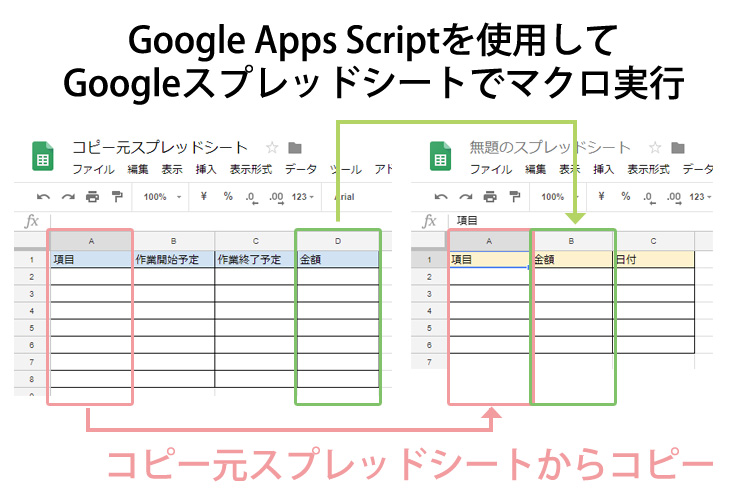pugのインストール
pugという名前は聞いたことがあったのですが、使っていませんでした。
sassはコンパイルしてcssを書き出すものですが、pugはコンパイルしてhtmlを書き出すもの。
Emmetを利用していたので、すでにhtmlの書き出しに関しては便利になったんですが、pugはヘッダーやフッターなどの共通部分をインクルードすることができるので、大規模サイト構築の場合に便利です。
環境設定が大変なのかなと思いましたが、下記URLを参照してインストールしたら一瞬でインストール完了しました。
http://blog.mismithportfolio.com/web/20160326pugbegin.html
▲ 目次に戻る
gulpのインストール
今回は、一緒にgulpも使うことにしました。
gulpも便利ということは耳にしていたのですが、設定が面倒そうだったので利用していませんでした。
下記サイトを参考にインストールしました。
絶対つまずかないGulp 4入門(2019年版)インストールとSassを使うまでの手順
インストールとコンパイルまではできたのですが、Watchがうまく動かなかったので他のサイトを参考。
gulp+pug+scss+autoprefixerのコンパイルが突然できなくなったので、gulp4に移行した話
gulp4だとgulp3と書き方が違うみたいです。
基本的にはこれで動いたのですが、PC用とSP用で分けてhtmlやcssを書く時のために下記のようにgulpfile.jsを作成しました。
gulpfile.js
var gulp = require("gulp");
var sass = require("gulp-sass");
var plumber = require("gulp-plumber");
var notify = require("gulp-notify");
var pug = require("gulp-pug");
var autoprefixer = require('gulp-autoprefixer');
//sassをcssに変換してautoprefixer
gulp.task('sass', function(done) {
gulp.src("./build/scss/**/*scss")
.pipe(plumber({
errorHandler: notify.onError("Error: <%= error.message %>")
}))
.pipe(sass({outputStyle: 'expanded'}))
.pipe(autoprefixer({browsers: ["last 3 versions", "ie >= 9", "Android >= 4","ios_saf >= 8"]}))
.pipe(gulp.dest("./build/css"))
done();
});
gulp.task('sasssp', function(done) {
gulp.src("./build/sp/scss/**/*scss")
.pipe(plumber({
errorHandler: notify.onError("Error: <%= error.message %>")
}))
.pipe(sass({outputStyle: 'expanded'}))
.pipe(autoprefixer({browsers: ["last 3 versions", "ie >= 9", "Android >= 4","ios_saf >= 8"]}))
.pipe(gulp.dest("./build/sp/css"))
done();
});
//pugをhtmlに変換
gulp.task('pug', function(done) {
var option = {
pretty: true
}
gulp.src(['./build/pug/*.pug', '!./build/pug/_*.pug'])
.pipe(plumber({
errorHandler: notify.onError("Error: <%= error.message %>")
}))
.pipe(pug(option))
.pipe(gulp.dest("./build/"))
done();
});
//pugをhtmlに変換
gulp.task('pugsp', function(done) {
var option = {
pretty: true
}
gulp.src(['./build/sp/pug/*.pug', '!./build/sp/pug/_*.pug'])
.pipe(plumber({
errorHandler: notify.onError("Error: <%= error.message %>")
}))
.pipe(pug(option))
.pipe(gulp.dest("./build/sp/"))
done();
});
gulp.task('default', gulp.series('sass', 'pug', 'sasssp', 'pugsp')); // taskの名前はdefaultにしましたが、何でも大丈夫
//sassとpugの監視をして変換処理させる
gulp.watch(['./build/scss/**'], gulp.task('sass'));
gulp.watch(['./build/sp/scss/**'], gulp.task('sasssp'));
gulp.watch(['./build/pug/**'], gulp.task('pug'));
gulp.watch(['./build/sp/pug/**'], gulp.task('pugsp'));
これで便利になりましたが、慣れるまで少々時間がかかりそうです。
▲ 目次に戻る